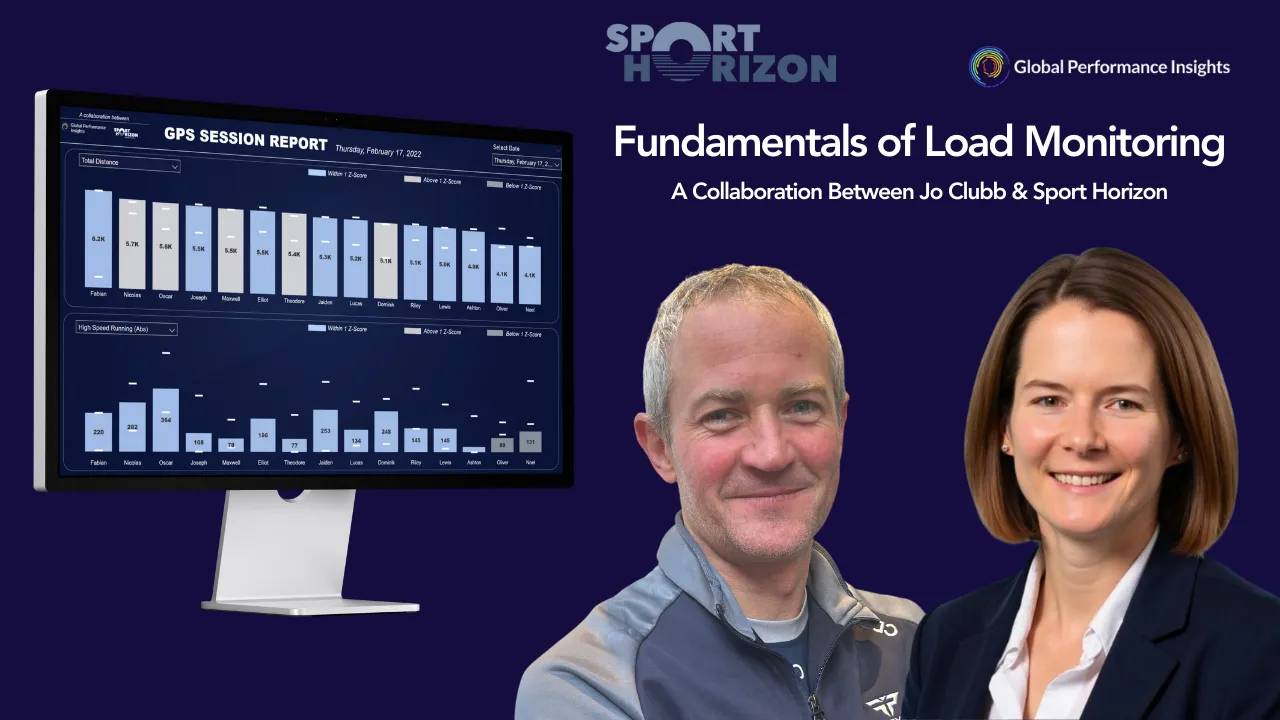Why It’s Time for Sports Scientists to Move from Excel to Power BI
Nov 25, 2024
By Martin Alido | Sports Scientist at TNT Tropang Giga
Sports science is built on data—tracking performance, monitoring progress, and identifying patterns. For years, Excel has been the standard tool for managing and analyzing this information. But as the field evolves and data becomes more complex, Excel often falls short. That’s where Power BI comes in. It’s designed to handle the growing demands of modern data analysis, making it a better fit for today’s sports scientists. Here’s why.
- Handles Larger Datasets with Ease
In sports science, datasets are growing—tracking everything from GPS metrics to heart rates to game stats. Excel has limits on how much data it can handle effectively, slowing down or freezing when files become too large. Power BI is built to handle far more data without performance issues, making it possible to work with millions of data points quickly and reliably.
- Builds Clearer, More Interactive Visuals
Sports professionals need information they can act on right away. Power BI’s interactive dashboards allow users to create visuals that go beyond static charts in Excel. From heat maps to performance trends, these visuals make it easier to highlight key insights and share them with coaches, players, or stakeholders in a way that’s immediately clear.
- Connects to All Your Data Sources
Sports data often comes from multiple places—GPS trackers, wearable devices, game logs, and more. With Excel, combining these sources can be a manual and time-consuming process. Power BI connects directly to these sources and pulls them into one place, saving time and reducing the chance of errors.
- Simplifies Collaboration
Sharing Excel files is clunky. Multiple versions end up floating around, creating confusion. Power BI eliminates this problem by offering real-time access to reports and dashboards. Teams can work from a single source of truth, ensuring everyone is on the same page when decisions are made.
- Keeps Data Secure
Athlete data is sensitive and needs to be handled carefully. Excel’s password protection isn’t enough for the level of security sports organizations need today. Power BI offers role-based access, meaning only the right people see the right data. This is critical for maintaining trust and meeting compliance standards.
Take the Next Step
For a practical demonstration of creating a sports science dashboard using Power BI, you might find the following tutorial helpful:
Data Analytics and Visualization in Sports Science - Power BI
This resource, created in collaboration with Sports Horizon UK and Jo Clubb from Global Performance Insights, walks you through how to design dashboards tailored to sports performance analysis. It’s an excellent starting point for integrating Power BI into your workflow.
Excel has served sports scientists well, but as data needs expand, it’s time to move forward. Power BI offers the tools to handle bigger datasets, create better visuals, integrate multiple data sources, and improve collaboration—all while keeping information secure. It’s a platform built for where sports science is headed, not just where it’s been.
Stay connected with news and updates!
Join our mailing list to receive the latest news and updates from our team.
We hate SPAM. We will never sell your information, for any reason.