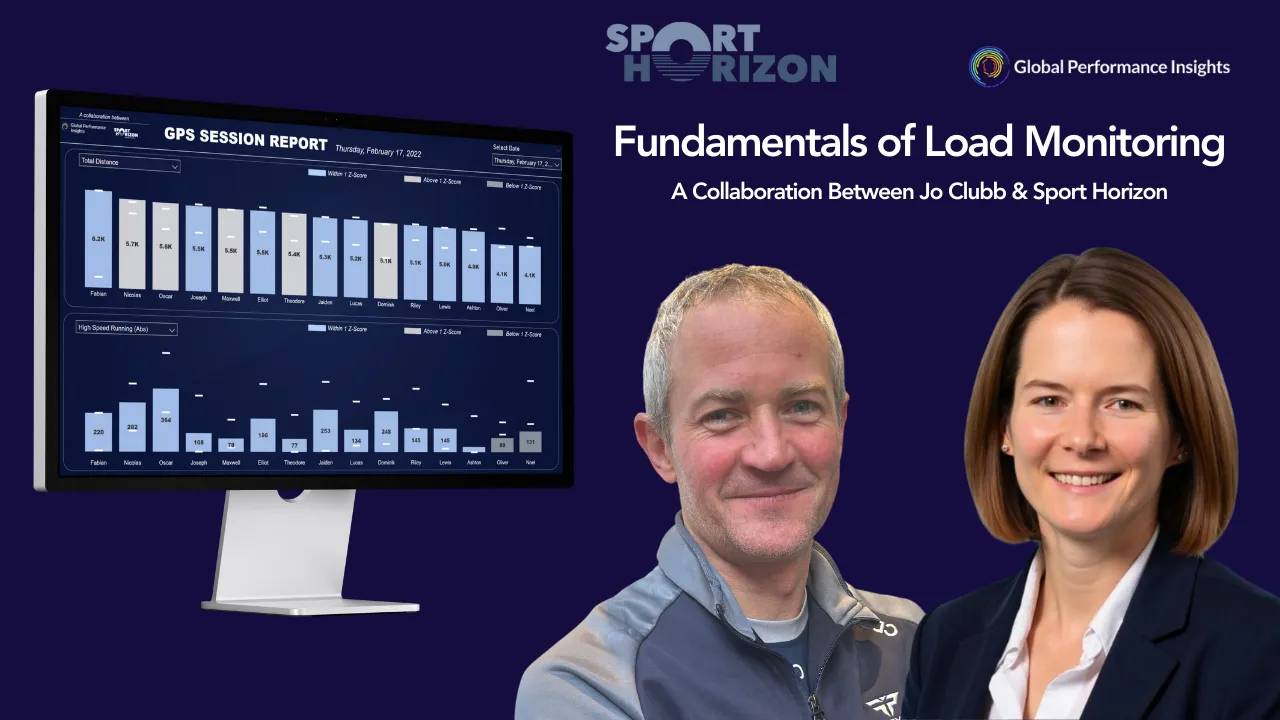Choosing the Right Tool: Power BI vs. Tableau
Jan 06, 2025
By Sport Horizon
Whether you're a sport scientist analysing GPS data or a strength and conditioning coach monitoring athlete readiness, the ability to visualise and interpret data effectively is key. Two of the most powerful tools for this task are Power BI and Tableau.
Both are excellent platforms, but deciding which is best for you depends on your goals, your workflows, and how you plan to use the insights in your organisation. Let’s have a look at how to make the right choice for your needs.
Power BI:
If your day-to-day involves deep dives into data modelling and complex analysis, Power BI might be a natural fit. Built by Microsoft, it integrates seamlessly with other tools in the Microsoft ecosystem, such as Excel and Teams. For anyone familiar with Excel formulas or Pivot Tables, Power BI offers a familiar, albeit more advanced, experience.
Power BI is great when it comes to handling large datasets and creating automated reports. Imagine you’re a sport scientist tracking team-wide GPS metrics. Power BI can help you import raw data, clean it, and build dashboards that visualise weekly training loads or compare match performances over a season—all while updating automatically when new data is added.
However, Power BI’s strength lies in its functional design rather than its aesthetics. While you can customise visualisations to a great extent, they might not have the sleek, polished look that some stakeholders prefer.
Tableau:
For those who prioritise visual appeal and intuitive exploration, Tableau offers an unmatched experience. Tableau has a unique drag-and-drop functionality, making it ideal for users who want to create compelling dashboards without delving deep into coding or complex formulas.
Picture this: You’re preparing a presentation for coaches on how player fitness levels have evolved over time. With Tableau, you can create interactive visuals that allow stakeholders to click through specific players or drill down into particular metrics, turning raw data into a story that’s both engaging and easy to understand.
Its visually stunning outputs make Tableau the go-to tool for exploratory analysis and presentations. However, its advanced capabilities come at a higher cost (although not necessarily), and for those on a tight budget, this could be a limiting factor.
Visual Aesthetic
Below is a side-by-side comparison of the same benchmarking report, created in both Tableau and Power BI, showcasing the differences in visualisation and presentation.

Which Tool Fits Your Needs?
Choosing between Power BI and Tableau isn’t about picking a winner—it’s about finding the best match for your situation.
If you work in a highly collaborative Microsoft environment, Power BI’s integration and affordability are big pluses. It’s perfect for teams that need robust data modelling and automation at scale. On the other hand, if you’re focused on impressing stakeholders with visually stunning dashboards or need to explore data intuitively, Tableau is your tool.
That said, there’s no rule against using both. Many organisations leverage Power BI for its analytical power and Tableau for its visualisation prowess, combining the best of both worlds.
The Bigger Picture
Ultimately, the tool you choose should align with your goals. Are you analysing GPS data for a team? Tracking individual athlete metrics? Sharing reports with decision-makers? Understanding the specific needs of your role will guide your decision.
At Sport Horizon, we understand the unique demands of sports professionals. That’s why our courses in Power BI and Tableau are tailored to help you make the most of these powerful tools. Whether you’re just starting out or looking to refine your skills, we’ve got you covered.
Are you struggling to make a decision on what to implement in your organisation? Let us know and we will help you out.
Stay connected with news and updates!
Join our mailing list to receive the latest news and updates from our team.
We hate SPAM. We will never sell your information, for any reason.